Registering for an Event or Class
Need help remembering how to register for an event or class via our online portal? Just follow the steps below and you’ll see just how easy it is!
If you have questions about any upcoming events, contact Reya at (402) 441-3626 or Reya@LincolnREALTORS.com.
If you have questions about any upcoming classes, contact Peggy at (402) 441-3621 or Peggy@LincolnREALTORS.com.
How to Register for an Event
Step 1: Go to https://ims.lincolnrealtors.com/
Step 2: Type in your User ID & Password to login.*
*If you became a member prior to April 1, 2019, this will be your Paragon login without the “L”. If you joined after April 1, 2019, this will be your 4-digit IMS login written on your new member checklist. If you are unsure of your ID and password, call (402) 441-3620.
Step 3: Scroll down to see all of the available events on the left-hand side of your page.
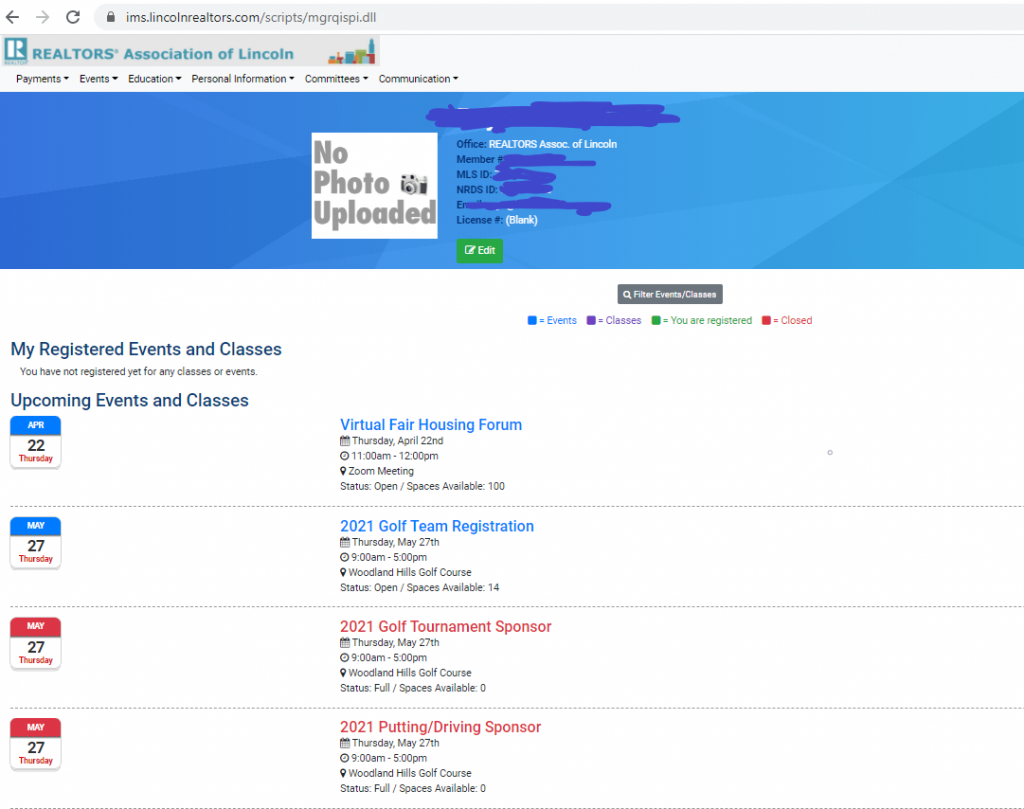
Step 4: After you find the event you want to sign up for, click the “Register” button on the right-hand side of your screen.

Step 5: Choose your number of tickets, review the total charge and double check your registration address.
Step 6: Once you’ve reviewed your information, click “Add to Cart”.
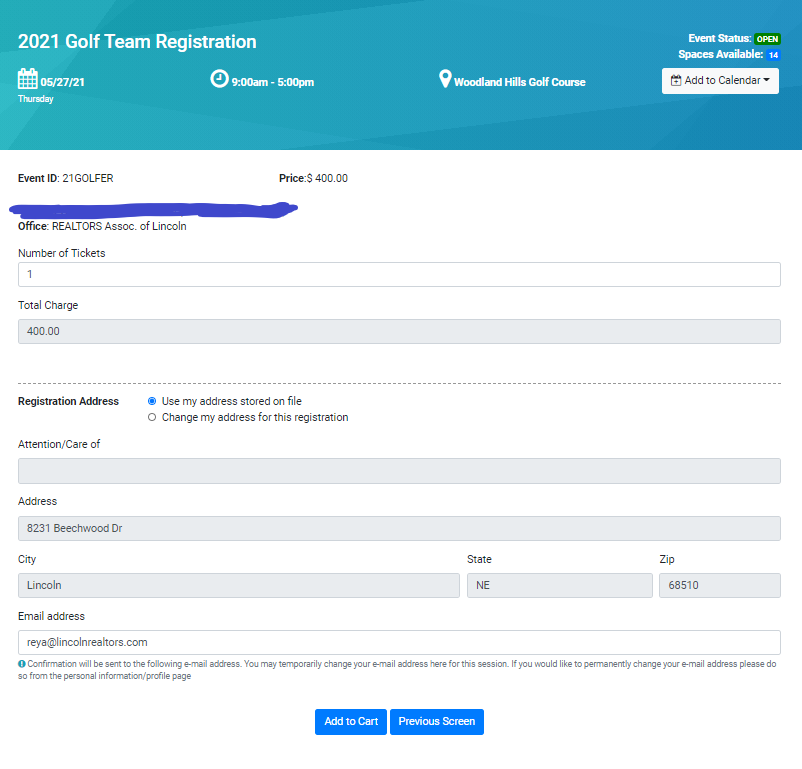
Step 7: If you’re ready to check out, click “Pay by Credit Card” at the bottom of the screen. Otherwise, you can click “Register for More” or “Empty Cart” to start over.
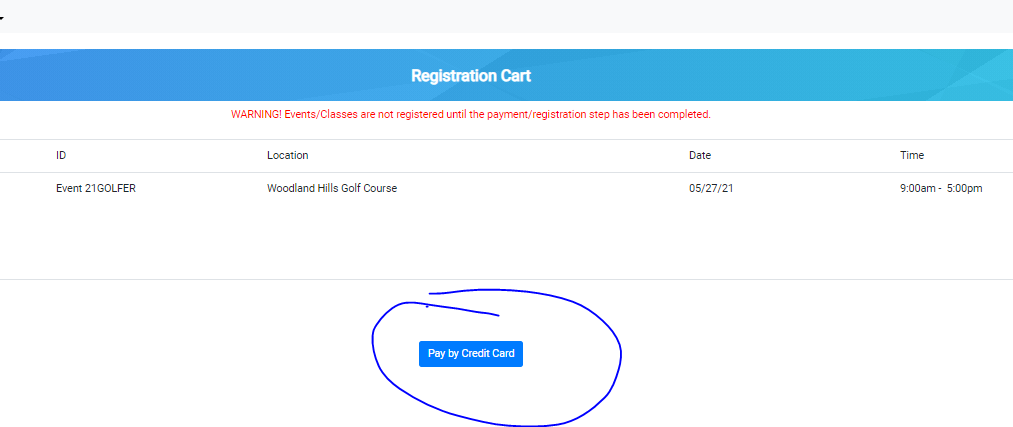
Step 8: Fill in and review your credit card information, then hit “Submit” to complete your registration.

How to Register for a Class
Step 1: Go to https://ims.lincolnrealtors.com/
Step 2: Type in your User ID & Password to login.*
*If you became a member prior to April 1, 2019, this will be your Paragon login without the “L”. If you joined after April 1, 2019, this will be your 4-digit IMS login written on your new member checklist. If you are unsure of your ID and password, call (402) 441-3620.
Step 3: Click on or hover over the “Education” tab at the top of your screen and select “Course Registration” from the drop-down list.*
*If you are viewing this on a mobile device, click on the hamburger menu button at the top of your screen, select “Education” and then select “Course Registration”.
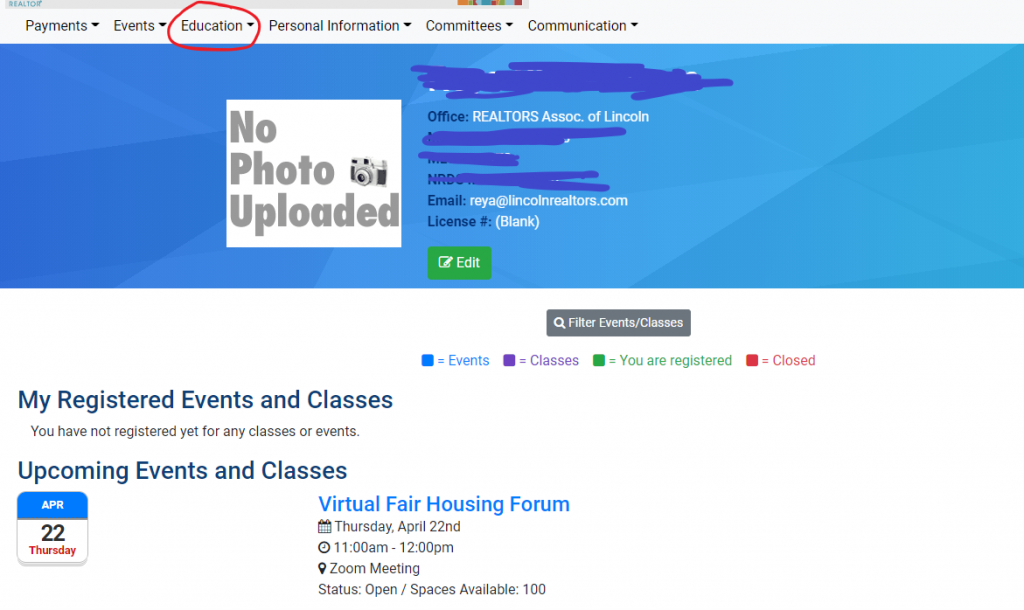

Step 4a: Select the Course ID for the class you would like to register for.
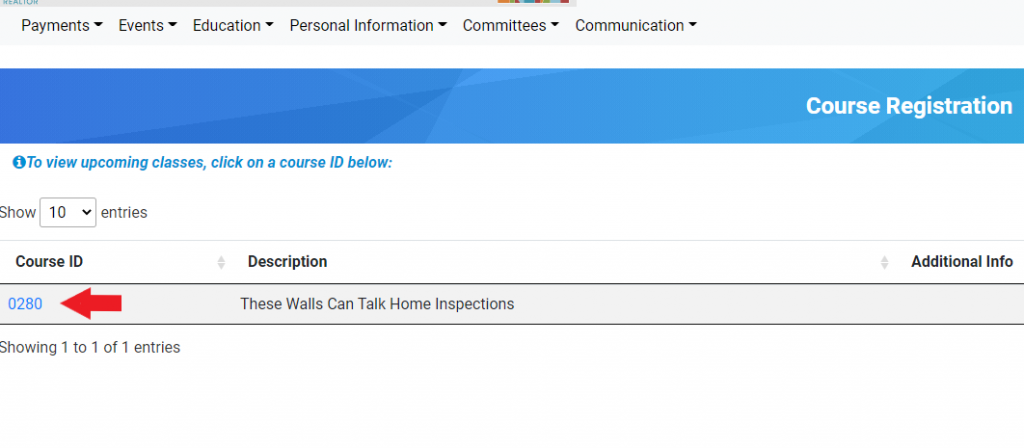
Step 4b: Select the Class ID you would like to register for.*
*If viewing on a mobile device, this will be highlighted in blue
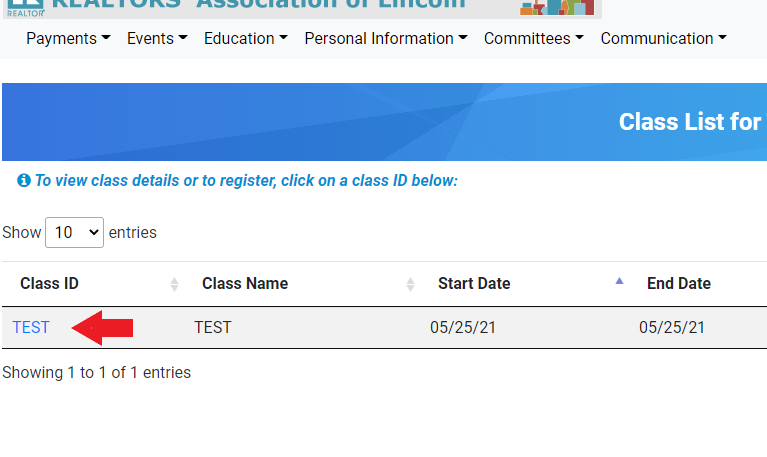
Follow Steps 5-8 under “How to Register for an Event”.